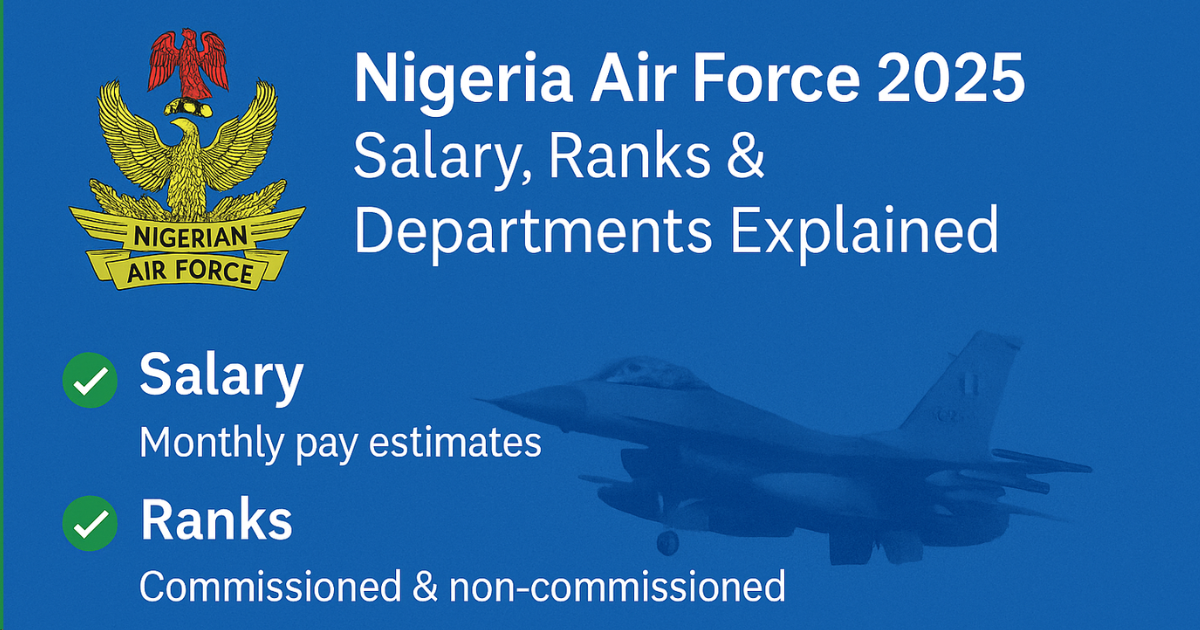Looking to secure funding for your business? The Bank of Industry (BOI) offers accessible, government-backed loans for Nigerian entrepreneurs, startups, and small businesses.
This guide explains what the Bank of Industry is, how to apply for a BOI loan, how to reset your BOI loan portal password, and how to use the application portal effectively — with clear screenshots at key steps.
What Is BOI and What Does It Do?
The Bank of Industry (BOI) is Nigeria’s oldest and largest development finance institution. It is responsible for supporting small, medium, and large-scale enterprises across various sectors of the economy.
BOI works in partnership with federal and state governments, international agencies, and private institutions to provide low-interest loans, technical support, and capacity building.
BOI Loan Coverage Includes:
-
Manufacturing
-
Agro-processing
-
Creative industry
-
Tech startups
-
Fashion, beauty, and light industry
-
Youth and women-focused businesses
How to Apply for a Bank of Industry Loan
Follow these step-by-step instructions to apply for a BOI loan through their official portal:
Step 1: Visit the BOI Portal
Go to the official BOI website:
https://www.boi.ng
Click on “Apply for Loan” or go directly to the application portal:
https://apply.boi.ng
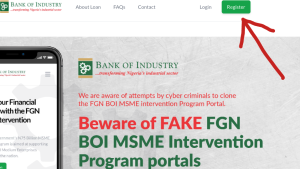
Step 2: Create an Account
Click on “Register” to sign up as a new user. Enter:
-
Your full name
-
Email address
-
Phone number
-
Password
Then confirm your email to activate your account.
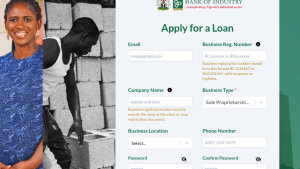
Step 3: Log in to the BOI Portal
Go to https://apply.boi.ng and log in using your email and password.
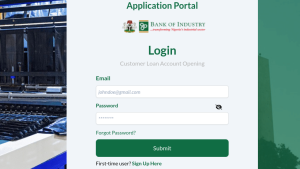
Step 4: Choose a Loan Product
Browse the available loan categories based on your business type. Select the most relevant option (e.g., Youth Entrepreneurship, SME Loan, Matching Fund, etc.).
Step 5: Complete the Application Form
Fill in your business and personal information:
-
CAC registration details
-
Business plan summary
-
BVN and NIN
-
Upload required documents
Step 6: Submit and Track Your Application
After reviewing all details, click Submit. You’ll receive a confirmation email. You can log in anytime to track the status of your loan.
BOI Loan Application Portal Login & Password Reset
If you’ve lost or forgotten your BOI portal password, you can reset it easily:
-
Visit: https://apply.boi.ng
-
Click on “Forgot Password” under the login form
-
Enter your registered email address
-
Check your inbox for the reset link
-
Follow the link to create a new password
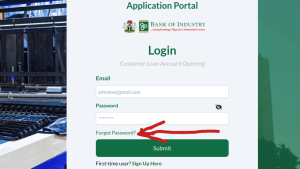
Required Documents
Before applying, ensure you have:
-
CAC registration certificate
-
Valid ID (NIN, Voter’s Card, Passport, etc.)
-
Business plan or proposal
-
Recent passport photo
-
Proof of address (e.g., utility bill)
-
Bank statement (if requested)